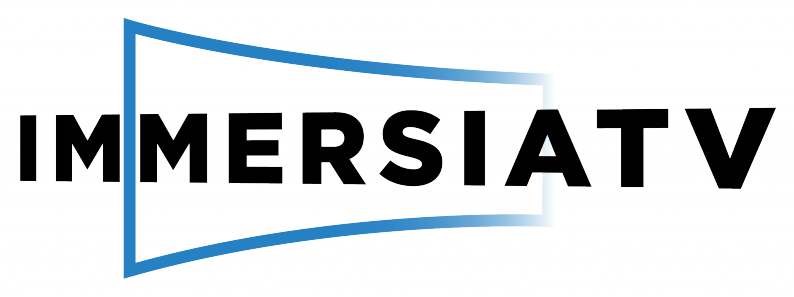Before trying to run it, please read carefully the following instructions to make sure you can enjoy it!
What is the demo about?: Thanks to ImmersiaTV, users will be able to enjoy of an immersive experience as never seen before. In this demo, you can see a short documentary that has been shot with regular video cameras, and 360º camera rigs. The experience we have designed allow users (this is you) to watch the main content on their TV screen (or Laptop) and the 360º video content on their mobile devices (they can also use a cardboard or a similar solution to have a totally immersive experience). With this system users can freely explore the different scenes, comment and switch devices with their friends. Nice, isn’t it?
What do I need to run the demo?: Very few things. You simply need a Windows Laptop (mandatory to run the demo), a WiFI, an Android Mobile Phone and/or tablet (better if it is not older than 1 year), and a cardboard set or similar. If you want to have a better experience, you can use a TV screen to watch the content in it. For this experience, we encourage you to use the cardboard (or similar system).

How to run the demo?:
- We will ask you to fill a short registration form before running the demo. It is necessary to finish the whole registration process to get the code to access the demo.
- You will have to download a zip-file of 56 Mb before watching the content.
- Once you have enjoyed the experience, we will ask you to help us in our work by answering a very short questionnaire.
Now, click the “Run the demo” button below, and follow the instructions.
[button4 size=”large” color=”green_light” link=”https://www.immersiatv.eu/?page_id=693&preview=true”] Run the demo [/button4]