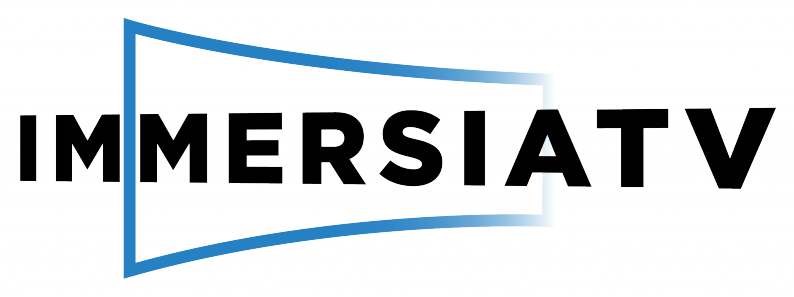Instructions:
Below you will find a step-by-step process description to guide you through the whole process. In any case, here you have the link to a video tutorial which also explains how to make this demo work. Have fun!
Before starting, double check the minimum requirements to run the demo:
- Phone: Android smartphone (model not later than 2016, Android 6.0 or superior, Processor Snapdragon 820 or equivalent)
- Browser: Chrome (recommended), Explorer (not supported).
- Computer: Windows (32/64 bit)
Once you are sure that your devices meet these requirements, you should:
- Fill the registration form. Once you have filled it, you will get a code on the last step.
Register here - Click on the “Download the demo” button, a new screen will show up. Introduce the code and download the zip file.
Download the demo - Unpack the zip file in a folder (create a folder that you can easily find, e.g.: desktop).

- Connect all the devices (that you want to use to watch the content) to the same network (your WiFi).
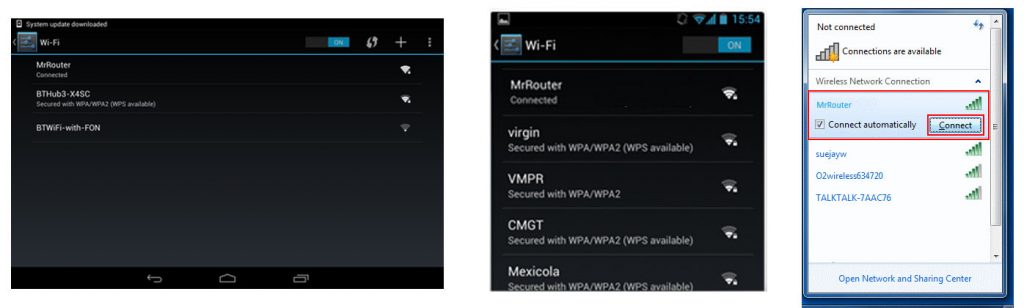
- Make sure all mobile devices have a QR code reader. For android devices, for example, you can use the “Scan QR & Barcode” app, available on Google Play. Any other code reader will also do the job.
- Execute the sessionmanager.exe file. If a warning appears related to the fact that the app has been downloaded from the internet, click on “More Info”, and then on “Execute Anyway”
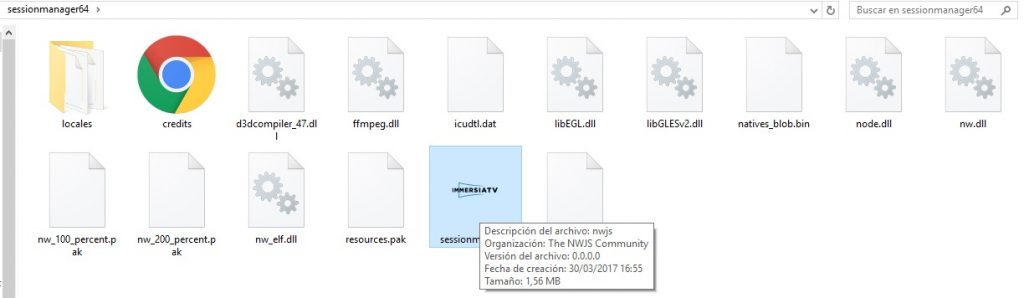
- Give access to the public networks and click on the TV icon. Your browser (it has to be Chrome to ensure that it works) will open and the documentary will start playing.
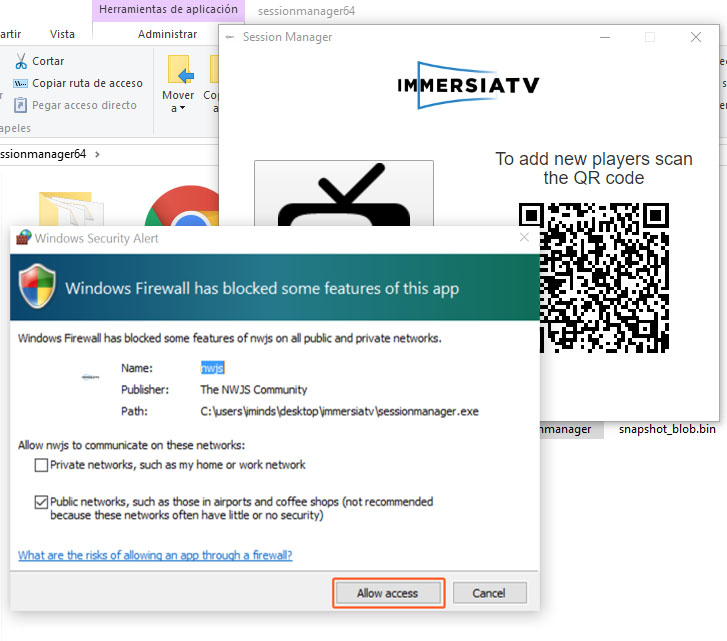
- Click on the content listed to launch it.
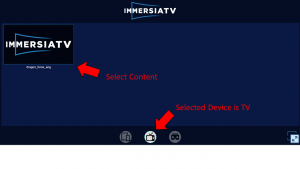
- It is time to add more devices. Use a QR code App on your mobile device(s) (smartphone or tablet) to watch it in “tablet mode” or using a cardboard to have a fully immersive experience.

- Once you finish to watch it, a questionnaire will show up in which you can evaluate what you have seen. Fill it in.
- Finally, if you want to watch it again, simply chose the content. Thanks!!!